It goes without saying that Google is the place to search the net. We all know that placing high in Google search results is becoming increasingly difficult, and yet it is still essential for business.
Good news is that Google actually provides some awesome tools for webmasters, business owners and Search Engine Optimizers (SEOs) for free, just finding out about them, and learning how to use them is not so easy.
The following list is by no way definitive, but is instead a quick snapshot of 3 of our favourite tools from the web giant.
– Chris
1. Google Trends
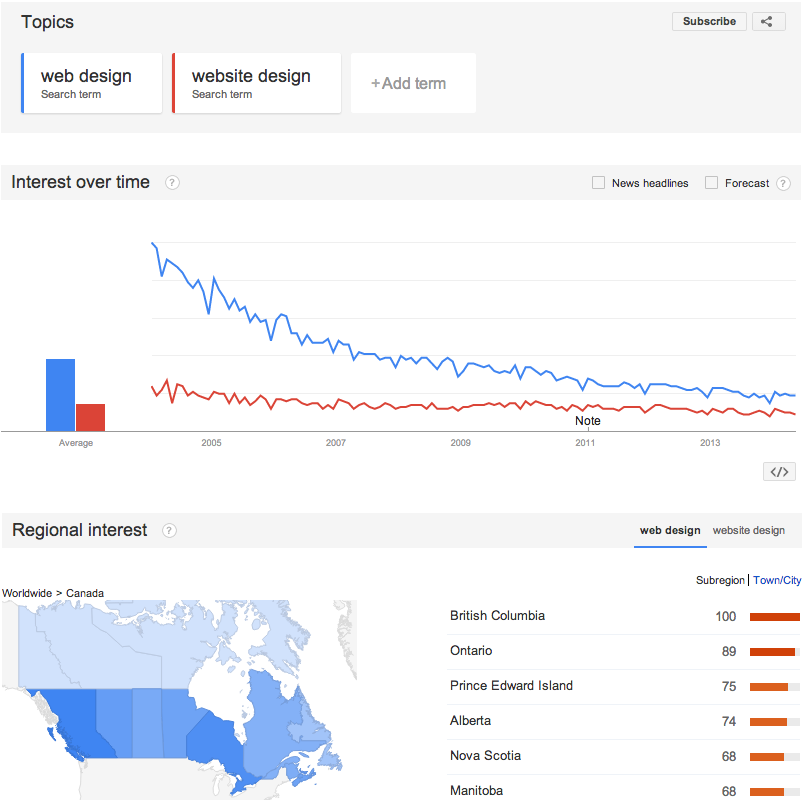 Probably one of the most useful Search Engine Optimization tools from the web giant, Google Trends, gives you a detailed analysis of user search trends. It even breaks it down by geographic area, and allows you to compare multiple keyword searches to determine which keywords work best.
Probably one of the most useful Search Engine Optimization tools from the web giant, Google Trends, gives you a detailed analysis of user search trends. It even breaks it down by geographic area, and allows you to compare multiple keyword searches to determine which keywords work best.
For example, do more people search for “Web Design” or “Website Design”, and is it different in North America vs just Toronto?
Google Trends analyzes a percentage of Google web searches to determine how many searches have been done for the terms you’ve entered compared to the total number of Google searches done during that time.
1.5 Google Correlate
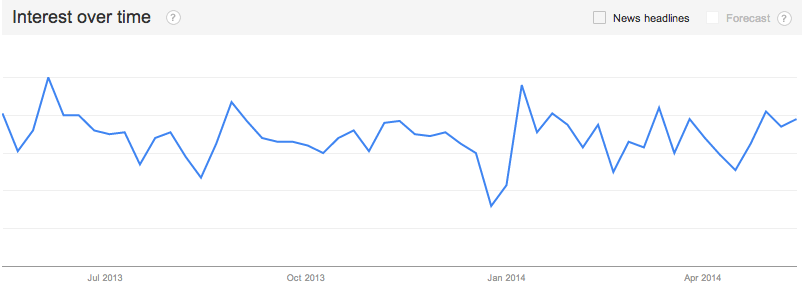 Part of Google Trends, Correlate compares search keywords over a period of time. Example, do more people search for “Web Design” during winter or summer?
Part of Google Trends, Correlate compares search keywords over a period of time. Example, do more people search for “Web Design” during winter or summer?
2. Google Webmaster Tools
 The powerhouse of all Google tools for web developers, Google Webmaster Tools allows you to monitor and maintain your website in search results, helping you understand how the web giant sees your website on the net, and how to optimize it for better search engine optimization.
The powerhouse of all Google tools for web developers, Google Webmaster Tools allows you to monitor and maintain your website in search results, helping you understand how the web giant sees your website on the net, and how to optimize it for better search engine optimization.
From the business owner, to the SEO specialist or web designer, Webmaster Tools can help you:
- Monitor your position in Google search results
- Make sure Google can see your entire website without problems
- Submit new content to Google, and remove content you do not want Google to see
- Run performance checks to make sure Google is able to index, and users can access the website quickly
- Check and resolve malware or spam issues
- See what queries users are searching when your website appears in search results, and what queries are brining the most users to you
- What sites link to your website (essential for PageRank)
- And more!
Oh, and just like everything on this list, completely free.
3. Google Think Insights

Big Thinkers. Compelling Data. Creative Juice. Put Google research and insight behind your thinking.
Google is constantly pushing the web forward and pursuing new avenues to stay ahead of the competition. Google Think Insights gives you a backstage pass to the studies, trends, and ideas that Google is exploring. This research and insights helps you stay ahead as well.
Run a business for expectant parents? Learn more about their digital habits. Sell online? Learn how about the customers journey to purchasing online. Run a local mom-and-pop shop? Let Google teach you how to bring in new business with local search tools.
Plus, learn more about all of Google’s awesome web tools and advertising platforms to propel your website and your business, from search ads, to Google’s survey creation tool, and Google Analytics.

