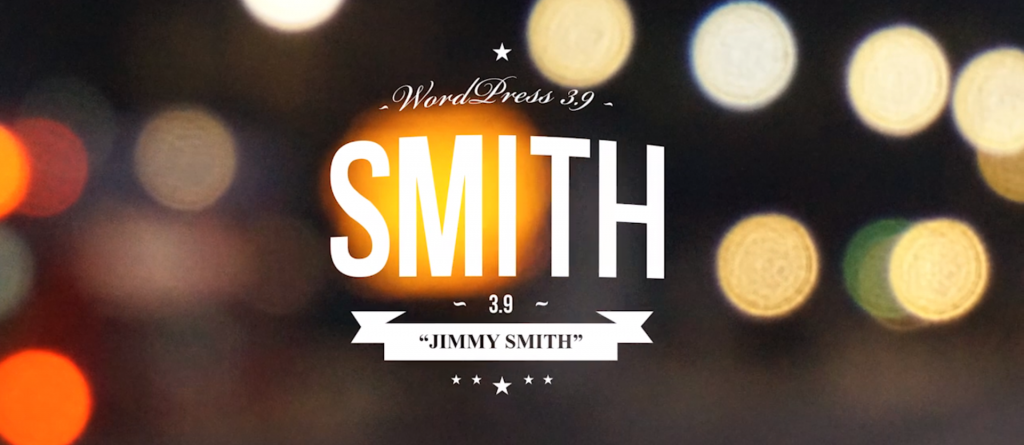As a web design studio that works so much with WordPress CMS when an update is released it is hard for us to contain our excitement. WordPress truly is awesome and only seems to be getting better.
The latest version, WordPress 3.9 – named “Smith” in honour of Jimmy Smith, the jazz organist – focuses on you, the end user. Here are 3 reasons why WordPress 3.9 is awesome:
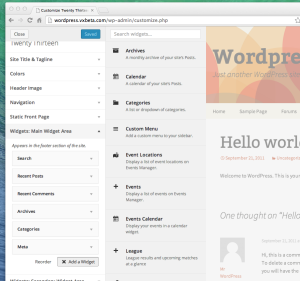 1. Widgets Are Easier to Work With
1. Widgets Are Easier to Work With
The Widget editor has always been a powerful piece in WordPress, giving website administrators the ability to add powerful items to their sites sidebars, footers, etc.
Let’s say for example you want to add a “Most Popular Products” widget to the sidebar; the issue in the past is no way of knowing what that widget looks like until you add it, open the website in a new window and refresh the page.
Now, widgets are managed through a slick new widget interface, stocked with a live preview of what it looks like on the live website.
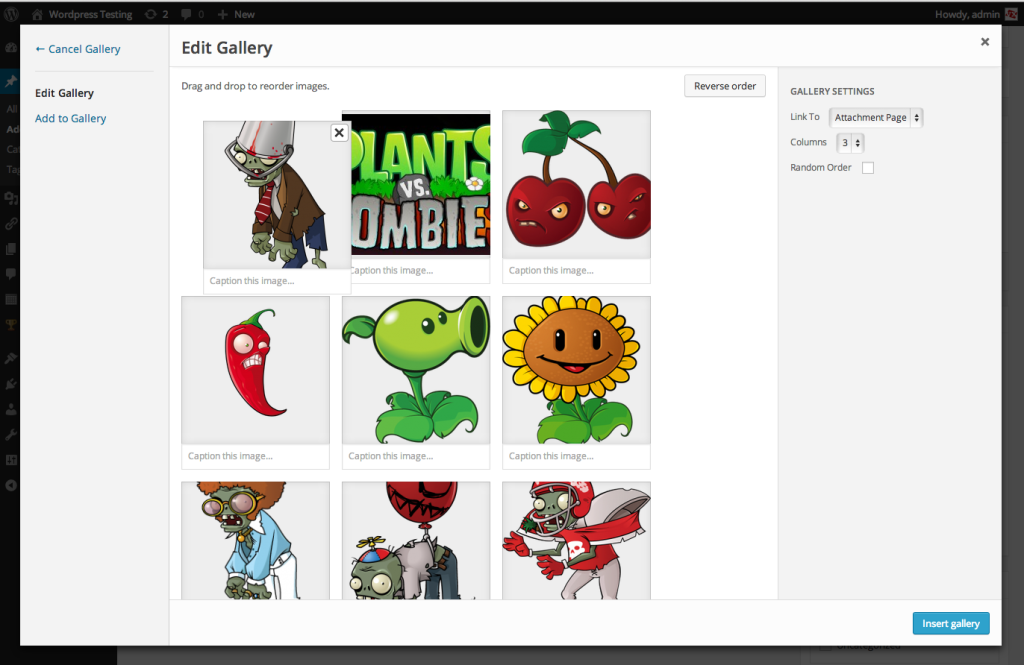 2. Streamlined Interface for Adding Images, Audio, and Video
2. Streamlined Interface for Adding Images, Audio, and Video
I am sure some of you are aware that you can use WordPress to add Image Galleries to your posts and pages, plus audio clips and video clips!
Now galleries have actual previews (right), and audio and video playlists!
3. New, Better Visual Editor (For Editing Posts and Pages)
“A smoother media editing experience.” – WordPress
Although the previous visual editor, or WYSIWYG editor, was awesome, the new improved editor is not only prettier, it is actually incredibly more powerful:
Copy and Paste Directly from Microsoft Word
We always caution our website clients to avoid copying and pasting directly from Microsoft Word, as it is notorious for adding tons of junk styling that will mess up your websites look. WordPress 3.9 has resolved this:
“You can paste into the visual editor from your word processor without wasting time to clean up messy styling. (Yeah, we’re talking about you, Microsoft Word.)” – WordPress
 Edit Images [Super] Easily
Edit Images [Super] Easily
Crop, rotate, resize, and even drag and drop directly from your desktop into the visual editor; the new visual editor really supercharges your images!
Yep, we did say resize, and directly from the Visual Editor now.
Thank you WordPress
Thanks again to the awesome team behind the best content management system available.
– vxFusion Team